Add Move To or Copy To to Windows Vista Explorer Right Click
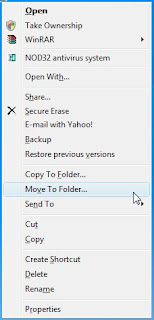
Type regedit in Vista's start menu search box and hit enter to open the Registry Editor.
Navigate to key
HKEY_CLASSES_ROOT\AllFilesystemObjects\shellex\ContextMenuHandlers
Right Click on it > New Key > Name > Move To > Enter following value:
{C2FBB631-2971-11D1-A18C-00C04FD75D13}
This will add Move To to the context menu.
To add Copy To, name the key Copy To instead, and give it value
{C2FBB630-2971-11D1-A18C-00C04FD75D13}
In case you find that Send To is missing from your rt click context menu, to add it back, name the key Send To instead, and give it value
{7BA4C740-9E81-11CF-99D3-00AA004AE837}

Comments
Post a Comment
Post Your Comments Below: