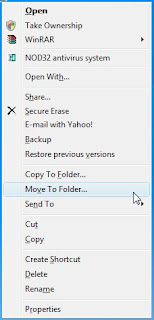Kill Vista's explorer.exe in 3 clicks

The usual way of terminating the explorer process is through the Task manager. Rt-Click taskbar > Task manager > Process Tab > Right Click explorer.exe > End Process. But Vista actually offers you a faster way to do it ... in 3 clicks ! Click Start button > Hold down Ctrl+Shift & Right Click on empty area in the Start Menu > Click "Exit Explorer". To re-start it, you will have to do so as usual through the Task Manager. Click Ctrl+Alt+Delete and select Star Task Manager or press Ctrl+Shift+Esc. Then launch explorer.exe manually.